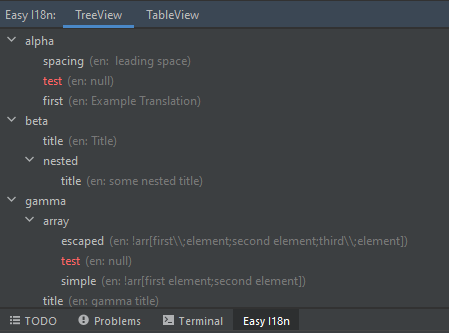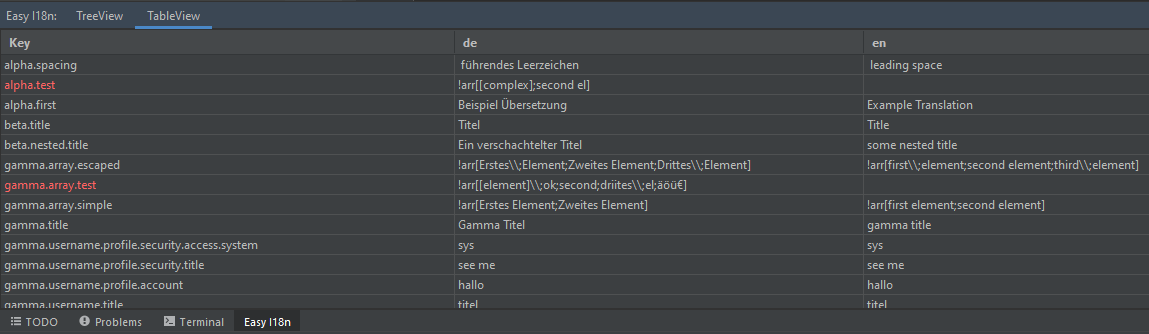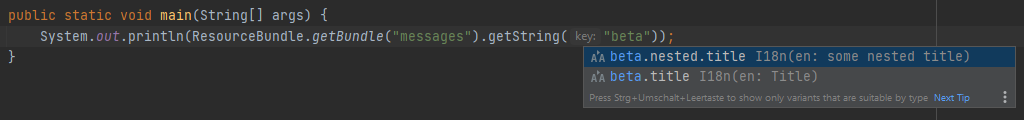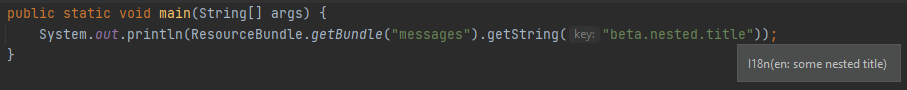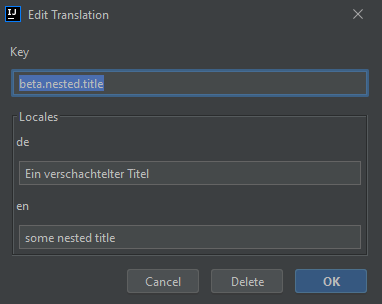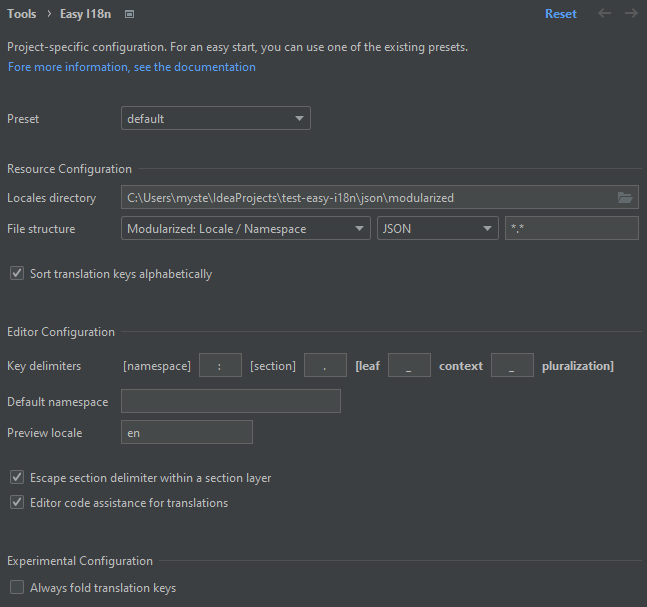3.8 KiB
easy-i18n
This is a plugin for easier management of translation files of projects that need to be translated into different languages. Translating large projects has never been so easy with your favorite IDE!
Use Cases
- Webapps: Vue with vue-i18n, React or any other json based technology
- Java projects based on Resource-Bundle's
- Projects that uses yaml, json or properties as locale file base for internationalization
Features
- UI Tool Window which supports tree- or table-view
- Easily Add / Edit / Delete translations
- Filter function with full-text-search support
- Editor Assistance: Key completion, annotation and referencing
- Key sorting and nesting can be configured
- Configurable locales directory & preferred locale for ui presentation
- Missing language translations will be indicated red
- Quick actions: right-click or DEL to edit or delete a translation
- Automatically reloads translation data if any locale file was changed
Screenshots
Supported IO Strategies (locale files)
- Json: json files inside locales directory
- Namespaced Json: Multiple json files per locale directory
- Yaml: yml or yaml files inside locales directory
- Properties: properties files inside locales directory
If there are any files in the locales folder that should not be processed, they can be ignored with the Translation file pattern option.
Installation
-
Using IDE built-in plugin system:
Settings/Preferences > Plugins > Marketplace > Search for "easy-i18n" > Install Plugin
-
Manually:
Download the latest release and install it manually using Settings/Preferences > Plugins > ⚙️ > Install plugin from disk...
Configuration
- Install plugin. See Installation section
- Create a directory which will hold the locale files
- Create a file for each required locale (e.g de.json, en.json) Note: Each json file must at least define an empty section (e.g. {})
- Click on the Settings Action inside the EasyI18n Tool Window
- Select the created directory (optional: define the preferred locale to view) and press Ok
- Translations can now be created / edited or deleted
Examples for the configuration can be found in the /example folder.
Donation
If the project helps you to reduce development time, you can give me a cup of coffee :)
Plugin based on the IntelliJ Platform Plugin Template.